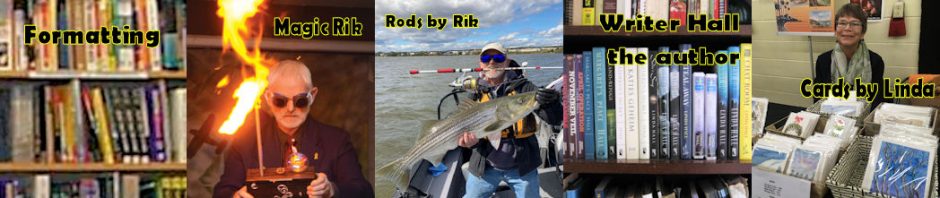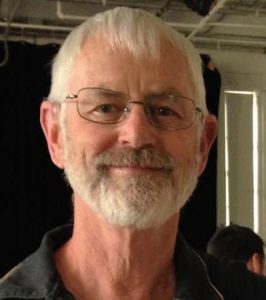These will help if you are just starting to write your masterpiece. If you have it finished already – don’t try to change it!
I can remove the unneeded things quicker than you can. 🙂
To show a scene change, the most common way is to separate the two lines with three or three asterisks. For example:
… and then we went to bed.
***
The next morning came early …
When I format, I will centre the asterisks and add extra space before and after them. You do not want any blank lines (what the publishers call “blank paragraphs”.)
What to send me
- Your edited book in MS Word format. (.doc or .docx). Make sure the document includes:
- your front stuff. The front stuff is most often already part of the document.
- your end stuff. The end stuff is most often already part of the document.
- any dedications and or acknowledgements. These all are most often all in one document – you do not have to send four separate files
- For eBooks – You will be uploading the cover directly to the vendor sites, just as you will be adding the ePub.
- For Print books – I need the trim size that you prefer! The Trim Size is the outside dimensions of the book. 6×9, 5.5×8.5 etc.
Once the book is formatted I will tell you the page count for your cover designer. - Any special requests.
Please remember, I cannot format your work until I have all of the parts.