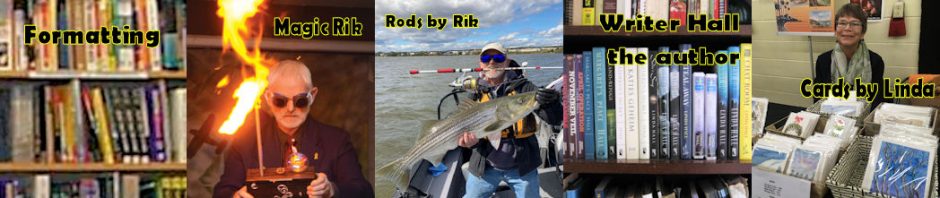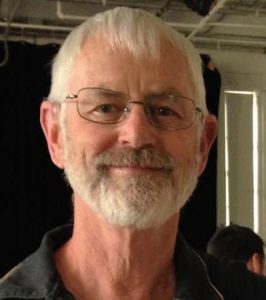eBook or Print book?
The usual first task is getting your Print book published. And the usual most common place to use the KDP Paperback tool, and I can format a .PDF file that is needed.
The usual second task is getting your eBook published. And the usual most common place to do that is Amazon “Kindle Direct Publishing” (KDP) – set up a free account there and I can format an ePub file for eReaders.
In reality – just do both at the same time. The cost difference is very small. Once the book is formatted, compiling the output is simple.
Please remember, that Print books and eBooks are not the same!
Something worth reading and understanding (from the SmashWords Style Guide)
Ebooks are different from print books, so do not attempt to make your ebook look like an exact facsimile of print book, otherwise you’ll only frustrate yourself by creating a poorly formatted, unreadable ebook. With print, you control the layout. The words appear on the printed page exactly where you want them to appear. With eBooks, there is no “page.” By giving up the control of the printed page, you and your readers gain much more in return.
Page numbers are irrelevant. Your book will look different on every e-reading device. Your text will shape shift and reflow. Most e-reading devices and e-reading applications allow your reader to customize the fonts, font sizes and line spacing. Your customers will modify how your book looks on-screen to suit their personal reading preference and environment.
And, as such – because there are no “pages”, if there are pictures in the book, the pictures will appear approximately where you think they should appear. If the eReader that the person is using sees that there is enough room on the screen for the picture – it will appear there, if not, it will appear on the next screen. If the eReader has enough room for the picture and the caption, all will appear on the same screen – if not… The caption may be on the next page. We have no control over that as the person doing the reading can change the font size to suit their needs.
And fonts – for eBooks the Amazon default is Ariel 12, that is the Kindle Standard. Why – because most eReaders will default to a sort of specialized proportional serif font themselves. Go with the flow, and, there are fonts that will not work at all and choosing one of those just makes your work look like cartoon “swear words” ((&^###,,(&%!)
Lists and table will also be different. As there are no tabs on an eBook, all lists will start at the left edge with a bullet or a number. It will look organized, but you will not get the indents the same as you would on a print book.
Setting Up your Book
- Keep it simple. Use the Style normal for almost everything! Yes, honest.
- OK – use Heading 1 for your Chapter Headings. But leave it as it comes up and then let your professional formatter format for you. You write the book, let me format it.
- Be careful with your Space bar. It is really easy to add a space before a sentence or to add two spaces between sentences or to add a space after the period at the end of a sentence. This will make the formatting look bad – things just won’t line up the way you would like them. If you have done this, I will remove the extra spaces for you.
- Be careful with the Enter Key. It is to be used only once at the end of a paragraph. To indicate the passage of time or a major change in the direction of the book, just put *** on its own line. (No extra blank line above or below the asterisks)
- When you start a new chapter, just put the chapter title on its own line. Then just hit Heading 1. No need for extra returns. I will add extra space for you with the Heading 1 Style.
- To put a word, phrase or sentence into italics, highlight what you want and click on the “I” at the top of the screen. Use italics if you think it helps your story, but use it prudently. There is no need to have every second word in italics.
- Tabs and columns don’t really work in eBooks – it is better to have your formatter make it look readable than insist on some strange thing than will frustrate the person reading the book.
- Please run a spell check and learn: it’s its, to, too and two, then and than.
My Recommendations
- First time author – consider going with just Kindle Direct Publishing (Amazon) Select. It has the very best coverage and you can opt out after three months. It lets you do “Give Aways” and it lets you go international. The vast majority of your sales will be from Amazon sales. The few you will lose by being exclusive on Amazon for 90 days will be greatly overshadowed by the benefits.
- Copyright – unless money is no object – don’t waste cash on paying to have your book copyrighted. By nature of you having written it, it is copyrighted.
- ISBN – unless money is no object – don’t waste cash on paying to purchase ISBNs. (If you live in any country outside of the USA – you can probably get them free from your government anyway) Amazon uses an ASBN. SW gives you one free. The ISBN is just a number and does not “prove” anything.
- Never choose DRM – they say it stands for Digital Rights Management but it really stands for Drives Readers Mad. It does not protect your book and it makes it a pain for a legitimate buyer to read it on their iPad as well as their Kindle etc.
- Simple is far better than cute and fancy. Little butterflies and snowflakes might look nice on your iPad but may look like swear words *%&% on one of the more than 20 Kindles or any of the other myriad of eReaders. Save cute and fancy for a print book. Ask lots of questions. Ask them of your editor, your cover designer and your book formatter.
- And last of all – have fun with this. You are not doing brain surgery, you are probably not even saving the known world. Enjoy, relax and have fun.