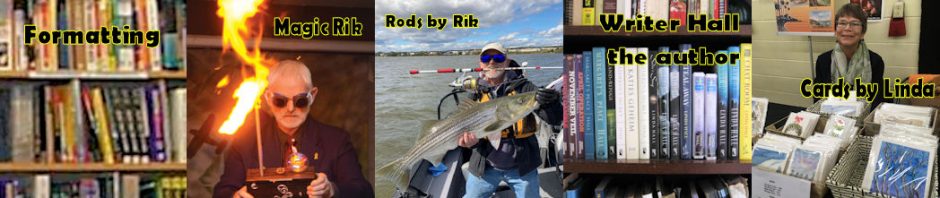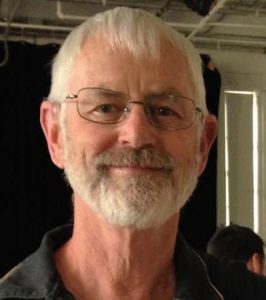What you should do to your files
Here is a list of things that will make my job faster (and consequently, make your invoice smaller, remember, I invoice based upon the hours worked). If you have already done these, great. If not – maybe try it for your next book. Please don’t worry about these for this book if you are already finished with the document.
Things to do:
- use as few MS Word Styles as possible. Five or six different styles is all you really need. MS Word Styles are your friend! They help keep the look and feel of your book consistent.
- for eBooks keep it simple, save the fancy stuff for the print book
- hit the Enter key only once at the end of each paragraph. This is really important. Do not try and format your book with the Enter key. Do not try and format your book with the space bar.
- to put a word(s) in italics, just highlight the word or phrase and press the little “i” on the menu
- ask lots of questions
Things it is better if you don’t do:
- do not try to format your book for me.
- never hit return more than once at the end of a paragraph. I’ll take care of that for you.
- do not hit return to add space between chapters, I do that with Styles and it is then more consistent.
Some words about pictures / graphics in your book.
- The better made your pictures are, the better they will show up in your book.
- Graphic in eBooks are different that graphics in print books
- eBook graphics should be about 100 dpi
(300 dpi is OK, but the larger the finished file size, the more that Amazon potentially takes of your profit) - (Directly from the Amazon Guidelines pages)
Use Supported Input Formats
Kindle devices and reading applications do not support TIFF, multi-frame GIFs, or any image with a transparency.
KF8 supports GIF, BMP, JPEG, PNG, and Scalable Vector Graphics (SVG) images.
Enhanced Typesetting supports GIF, JPEG, and PNG. Enhanced Typesetting does not support SVG images, but SVG rasterization is partially supported.
Images must meet the minimum quality standard of 300 dpi for the intended display size. The minimum standard for a full-page image in a book after allowing for margins, running heads, page numbers, and captions is an image size of 4″x6″. At 300 dpi, this image must be a minimum of 1200 x 1800 pixels. See https://kindlegen.s3.amazonaws.com/AmazonKindlePublishingGuidelines.pdf - For eBooks they can be even smaller in size.
- For eBooks, full colour is fine.
- For paperback, unless you want the cost of a full colour print, black and white (grey scale) is the norm.
Making changes, edits and working with revisions:
The faster I can find what you want me to do, the quicker the edit gets made. The quicker the edit gets made, the smaller your invoice is. Telling me the page number does not really help, as page numbers change on different screens and in an eBook, there are no pages, just screens. The pages ebb and flow, depending upon font size, screen resolution and a myriad of other factors. The best way to tell me about an edit is like this:
Change:
… the quick brown fox jumped …
to
… the quick yellow fox jumped…
That way I can do a search and find it fast.
And remember – ask lots of questions.